- Notion Guide
- Posts
- Setting Due Dates is Ruining your Productivity, Use this Agile method instead
Setting Due Dates is Ruining your Productivity, Use this Agile method instead
Feeling overwhelmed? Scrum and Notion can help manage tasks, prioritize, and stay on track. Change due dates to "deadlines" and group into weekly sprints. Review and plan the work each week and complete tasks in the sprint. Get a pre-built template to save time.
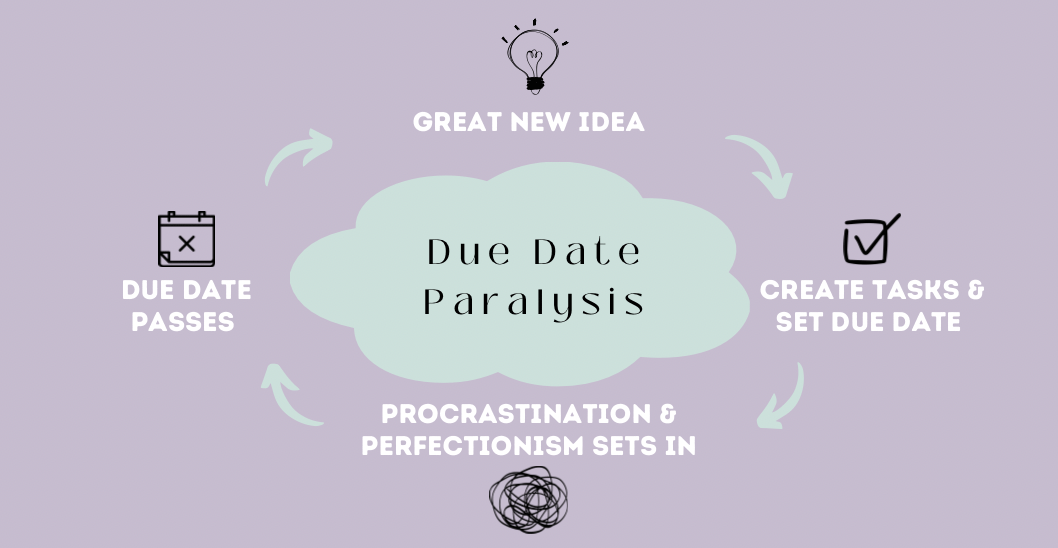
Are you feeling overwhelmed and under pressure due to frequent and tight deadlines? Do you struggle to manage the tasks and deadlines that come your way? If so, keep reading to learn how to fix it.
Due Dates are Ruining your Productivity
To-do lists can be a helpful tool when you first start using them. You can easily organize tasks, set due dates, and prioritize what needs to be done. However, without careful organization and prioritization, tasks can quickly pile up, leading to feelings of being overwhelmed and stressed.
Open up your to-do list and count how many of the next 10 tasks are actual deadlines vs. dates you hope the task gets done. Most to-do list items are assigned a day for completion. If they're not done on time, they get pushed to the next day, cluttering up the "Today" view and leaving you unsure of what's most important.
What is Scrum?
Scrum is an Agile methodology used for product and software development. It is based on the principles of collaboration, self-organization, and continuous improvement, and it emphasizes an iterative approach to achieving success. Teams work in sprints, which are short, time-boxed periods of time (usually two weeks) during which a specific set of tasks are completed. At the end of each sprint, the team reviews their progress and makes adjustments as needed.
How to Implement Scrum into your To-Do List
I changed my due dates to "deadlines" to better understand the importance of each date. I then grouped my tasks into weekly sprints. Every week, I review and plan the work I want to get done during the sprint. If I get a new task during the week, I decide if it should go into the current sprint or a future one. Throughout the week, I complete my tasks but keep them in the sprint. This allows me to look back and see what I have achieved. If I don't finish any tasks, I move them to a future sprint or my backlog.
Using Notion to Build Your New To-Do List Flow
Most to-do list software is built around due dates, not sprints. So, I needed to find a solution that would let me design my process exactly how I wanted. Notion provided the flexibility and freedom I needed. I created two databases: one for tasks and one for sprints. Then, I enabled a relation between them, allowing me to assign tasks to sprints. Each database has several views to handle both the functional work and planning sessions.
If you don't want to go through the hassle of building this from scratch, you can get my pre-built template for it. This template has been designed to save you time and effort, so you don't have to worry about putting the pieces together yourself. And if you have any questions along the way, I'm here to help!
Conclusion
In conclusion, the traditional to-do list is a great tool, but it can easily become cluttered and unmanageable. By using the Agile methodology of scrum, you can effectively and efficiently manage your tasks, prioritize your workload, and stay on track. With the right tools, such as Notion, it is possible to build a custom to-do list flow that is tailored to your needs and keeps you focused and productive.